How to Play Speed Racing Ultimate 2 on Your PC
Using an emulator on your PC is a great way to play a game like Speed Racing Ultimate 2. Compared to the usual Bluestacks, MemuPlay is lightweight and more stable than the other Android emulators. With the proper settings, it can even handle high-end games like this one. Here's how to install the game on your computer: Click the "Add to PC" button in the main menu, then click "Install."
First, you need to install an emulator. You can download MemuPlay from its official website. Then, install the game by double tapping on the Google Playstore icon on your PC. It will take a while to start installing the game, so wait patiently. If the installation process is too long, simply reinstall the application. It will then start downloading the game on your computer. Once the installation process is complete, you can play Speed Racing Ultimate 2 on your PC.
Depending on your level, you may find that it takes a while to finish a level. You will need to make sure that you complete the level of the track you are playing in. If you're a beginner, you can start with the "start" track and work your way up to the gold cup of the Ultimate track. Once you've completed this stage, you can go on to play Speed Racing Ultimate 2 on your PC.

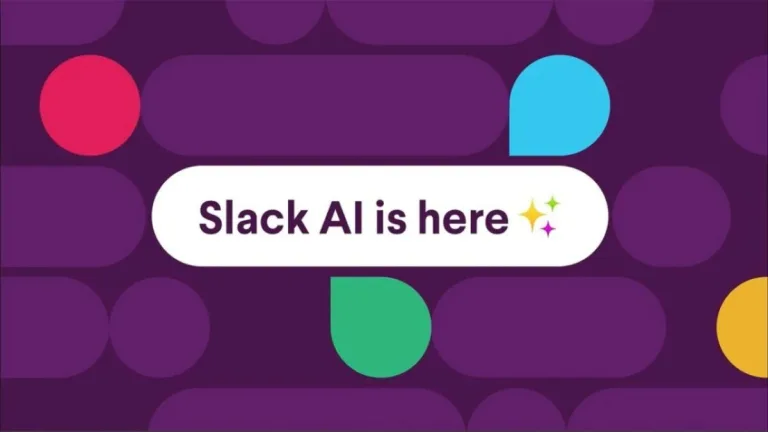
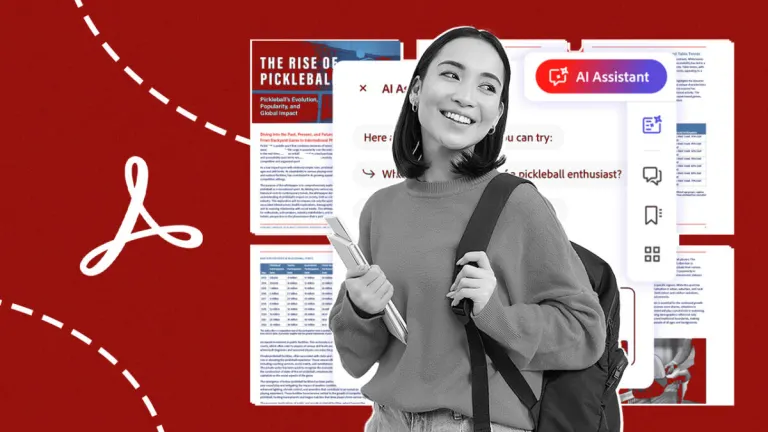







User reviews about Speed Racing Ultimate 2
Have you tried Speed Racing Ultimate 2? Be the first to leave your opinion!